“KCS” means “KinCony Super” , KinCony is developing it for KC868-A series ESP32 board in 2023.
we have released firmware for KC868-A4, KC868-A6, KC868-A8, KC868-A8S, KC868-A16, KC868-E16S, KC868-A32, KC868-A64, KC868-A128, KC868-AK, KC868-AI ESP32 smart board. We will continue to update firmware according to user feedback.
“KCS” is a new firmware developed by KinCony for KC868-A series products (ESP32) in 2023. It has powerful functions and supports multiple communication protocols. It can manage various functions of the device through web pages, such as: input configuration, output configuration, monitoring management page, Timing schedule task mode, network configuration, communication protocol configuration, system configuration and other related functions
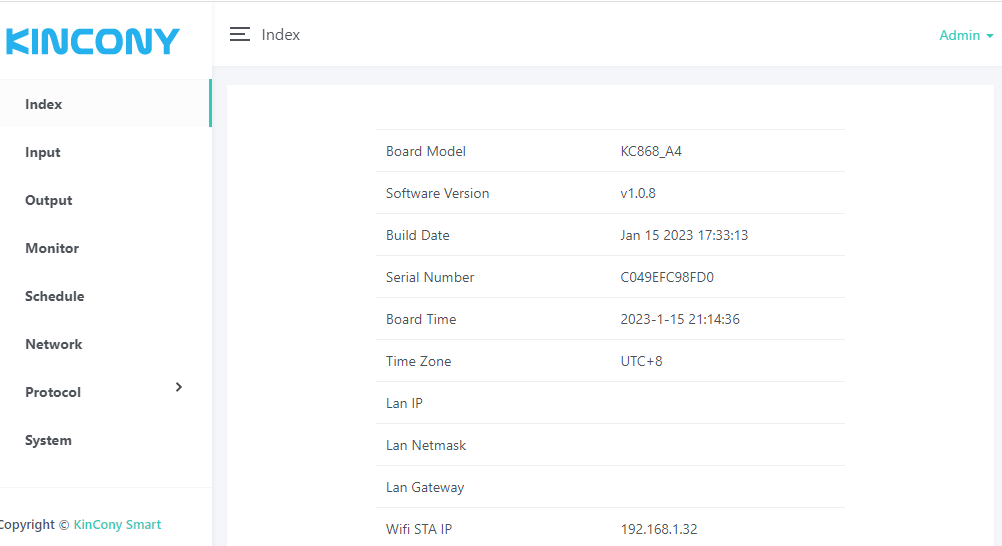
Input configuration:
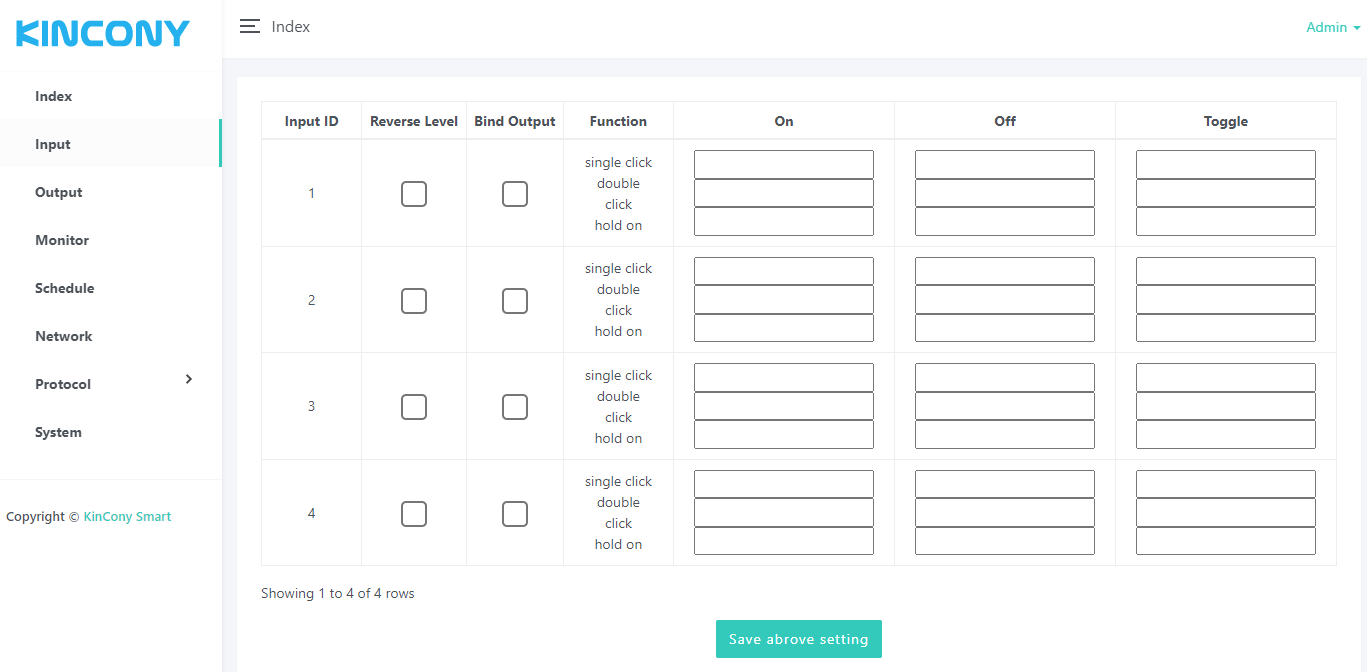
if you want to chose KC868-A series (ESP32) board, see here: https://home-assistant.shop/
Note: This document use for KinCony smart controller: KC868-A4 A6 A8 A8S A16 E16S A32 A64 A128
if you want to read by PDF file, download user guide PDF file.
1. Download “KCS” firmware to KinCony KC868-A series (ESP32) board.
a. Download “ESP32 download tool” from https://www.kincony.com/wp-content/uploads/2022/08/flash_download_tool_3.9.2.zip and firmware BIN file from KinCony forum.
b. Open “flash_download_tool_3.9.2.exe”, chose “ESP32” and “develop” item.
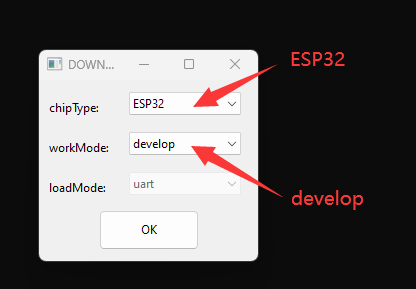
c. Chose firmware BIN file and COM port then begin download. Total 5 steps.
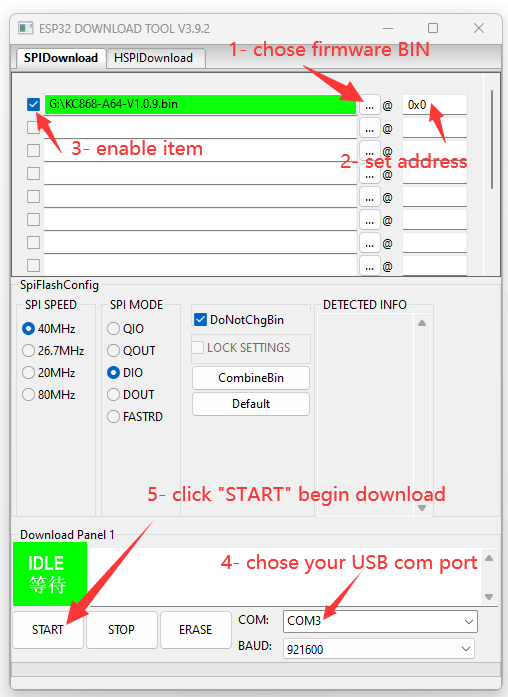
2. Use ethernet cable or WiFi config setting.
a. use ethernet cable connect board to your router, make sure your computer also connect with same router, just all in one local network.
b. Power on of your board, you can use KinCony scan device tool to find output ESP32 board IP address.
https://www.kincony.com/download/KinCony-SCAN_Device.zip
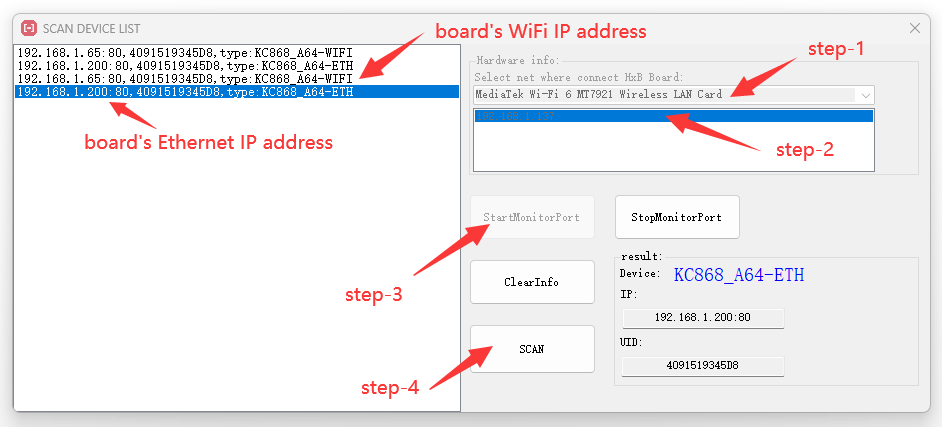
Total 5 steps to find out IP address.
Step-1: chose your computer network adapter when you are using.
Step-2: chose your computer IP address item.
Step-3: click “StartMonitorPort” button.
Step-4: click “SCAN” button.
Step-5: board’s ethernet or WiFi IP address , ID and type name will be listed.
If you first time power on , you board will be found by ethernet IP address. Because your WiFi is work as “AP” mode as default. After you config your WiFi as “STA” mode, you will find out the WiFi IP address by KinCony scan device tool.
You can use ethernet IP address login by web browser to config board setting.
Note: if you want config only by WiFi, when power on, your computer will find the “AP” hotspot, WiFi signal named “board name” + “ID”.
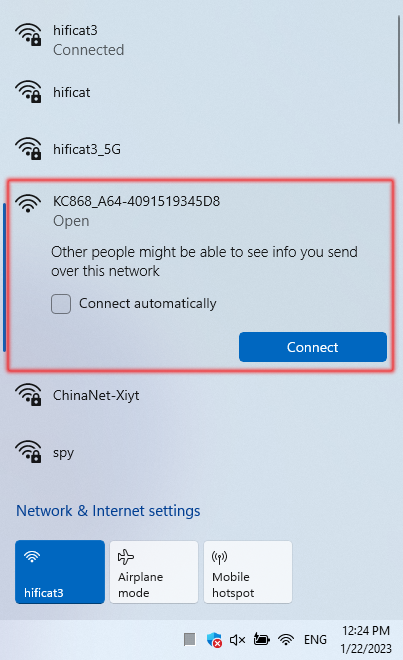
Let your computer connect to the “AP”, it’s without password, after you connected, just use http://192.168.4.1 to login by webpage.
If you can’t see the “AP”, you can “hold on” board’s function button (ESP32 GPIO0) >10 seconds, then board will be set to factory, default state is “AP”.
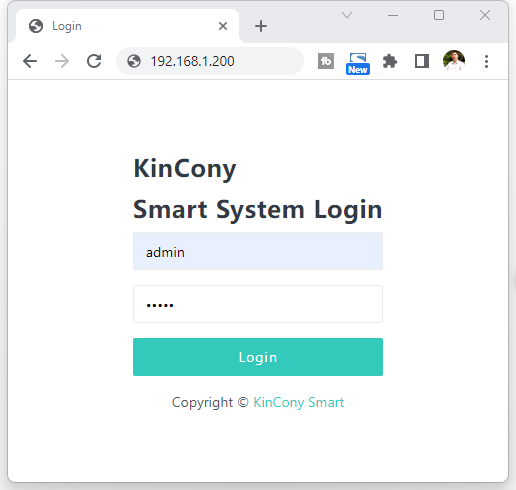
Hi, this is a comment.
To get started with moderating, editing, and deleting comments, please visit the Comments screen in the dashboard.
Commenter avatars come from Gravatar.